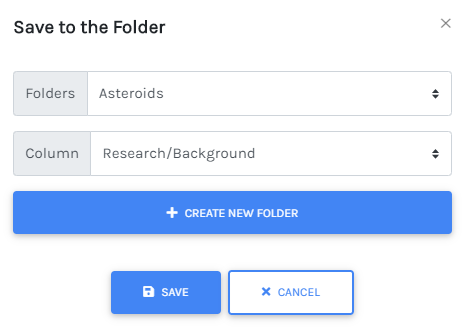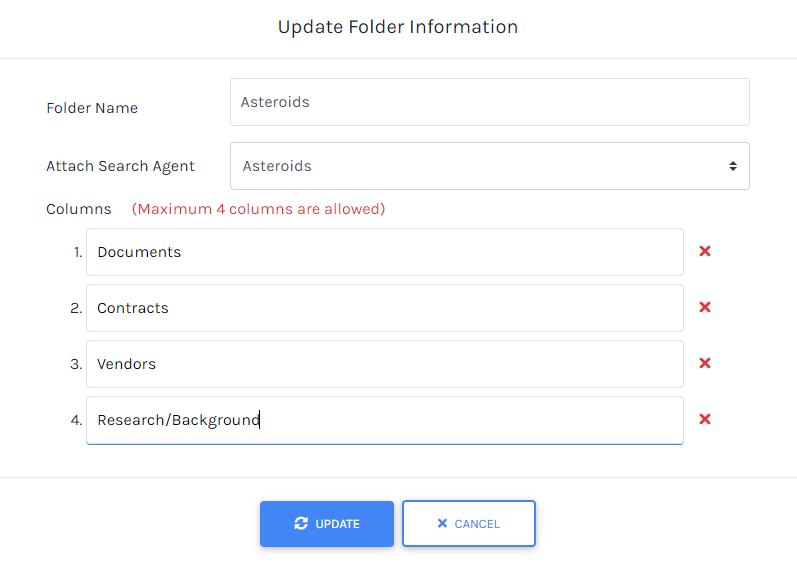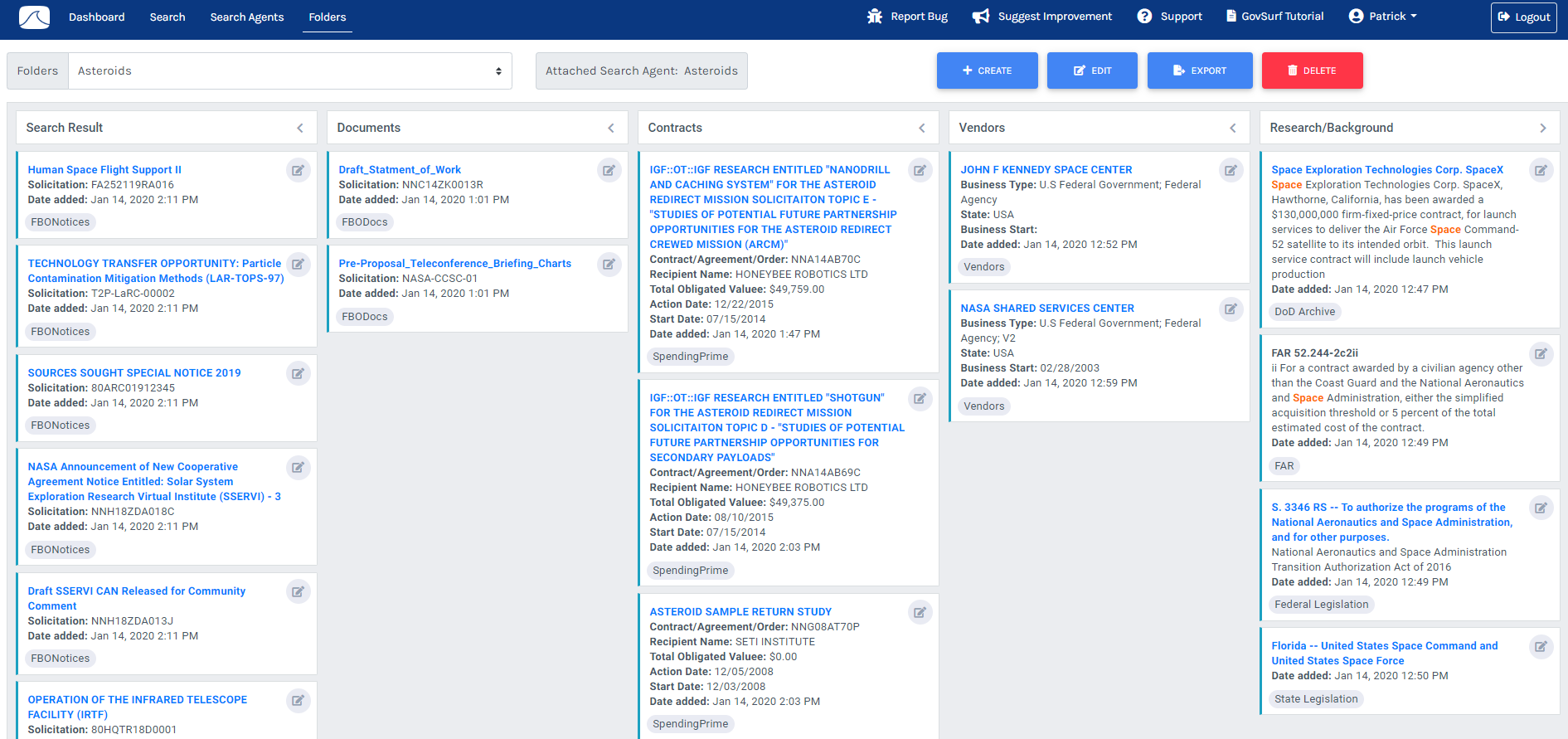Introducing Workspaces: The newest version of GovSurf introduces a feature that many users have requested. We call them GovSurf Workspaces. Workspaces can be set up as a folder for storing information or be configured to update automatically with a search agent. They can also be configured to act like a business development pipeline. We’ve built this feature to be as flexible as possible with options to satisfy your research and BD needs.
Working with GovSurf Workspaces allows you to save any kind of information to the same workspace. For instance, you can save USA Spending records in the same Workspace as solicitation documents or even company profiles. Workspaces let you create a comprehensive portfolio of information about any topic that you are interested in tracking.
You get to choose how many columns that you want in each Workspace and rename the column to whatever works for you. When you use Workspaces, there is no need to maintain separate spreadsheets to track all of your potential opportunities or bid/no-bid decisions. Workspaces eliminate the need to do data entry with a third-party pipeline product or pay for a separate subscription.
Even better, GovSurf lets you assign search agents to a workspace. This allows you to see scan the latest results of your searches for new additions or changes. If you are interested in saving any particular result, then you simply drag and drop to one of your custom columns. In this way, GovSurf Workspaces can become dynamic and stay up to date with the latest information while preserving the information that you want to save.
Try GovSurf Workspaces today by signing up for a free trial! Start Here.
You can learn more about our 7-day trial here.
To learn more about search agents, click here.